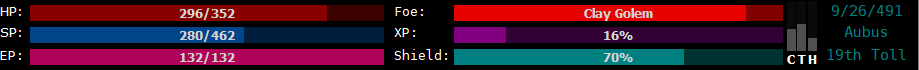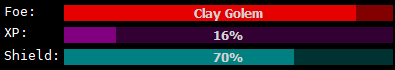Mudlet gui
If you have GMCP enabled (which is on by default), you can customise your client to show all sorts of information.
Threshold does have an unofficial Mudlet UI that may be installed from within the game. The UI is categorised as unofficial as it is not a part of the game itself, is optional, and is socially supported by peers. The UI was created by Gesslar and is provided as-is and use-at-your-own-risk. 🤗
You may install the UI from within Threshold while using Mudlet by running the command gmcp gui.
You may also update your current install, if there is an update to the UI, by also running gmcp gui.
Vitals
The vitals bars show your current HP, SP, and EP. If you are stunned or immobilised, these bars will dim and will not automatically update unless specifically directed to by using the Hp command.
Other
The Other bar shows your current foe, if there is one, the foe's name, and the foe's percentage health. For Tradesmen, the bar will show your current project, the project's name, and the progress of the project.
The Other bar also shows your current XP progress toward your current Player level or Guild level, depending.
Lastly, the Other bar will show you your current shielding, if you have any. Such as inertial barrier, globe, or crystal shield. This bar only appears when you have
CTH
The CTH bars show your current capacity, tummy, and heal bank.
In Character Clock
The clock area shows the current date/time in character, as well as the current day name.