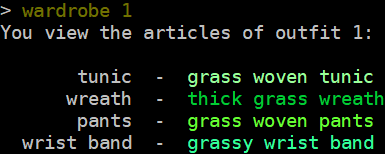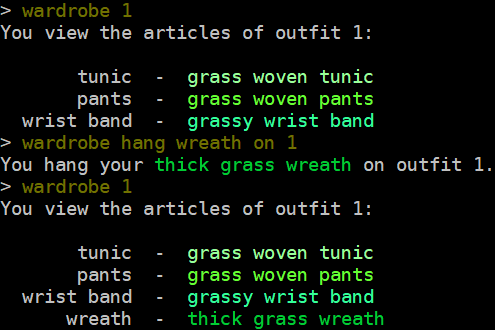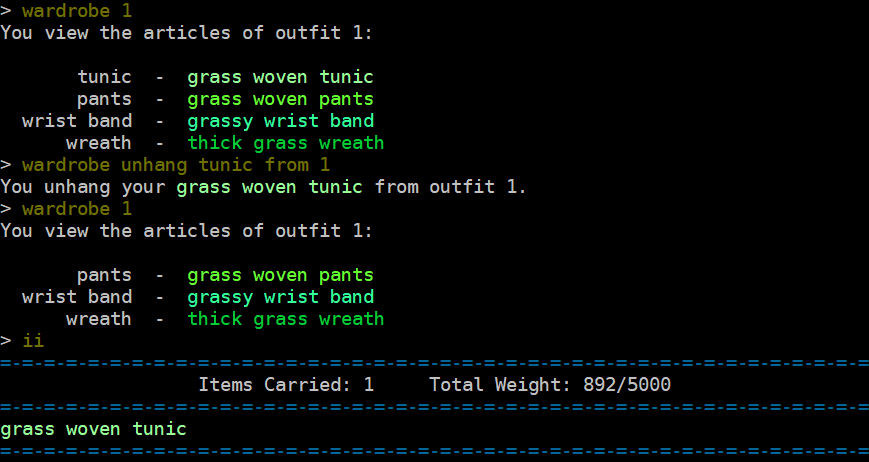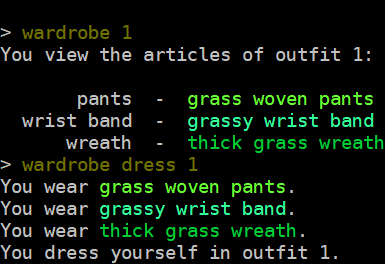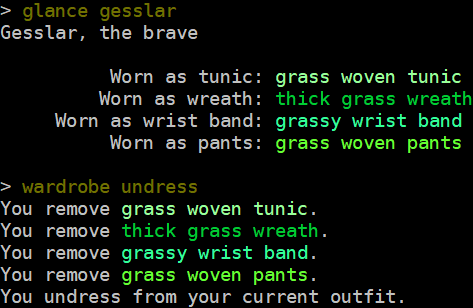Difference between revisions of "Wardrobe"
(Initial submission for new roleplay feature.) |
(updating features of wardrobes) |
||
| (2 intermediate revisions by the same user not shown) | |||
| Line 1: | Line 1: | ||
| − | |||
| − | |||
The [[wardrobe]] system enables a character to create custom outfits that can be saved in the [[VVV|Vendeur de Vetements Vivants]]. You can compose your outfits and dress yourself in them by visiting the VVV. | The [[wardrobe]] system enables a character to create custom outfits that can be saved in the [[VVV|Vendeur de Vetements Vivants]]. You can compose your outfits and dress yourself in them by visiting the VVV. | ||
| − | By default, every character has one outfit slot in her wardrobe, but wardrobes are expandable via [[ThreshCredits]] in the ThreshCredit | + | By default, every character has one outfit slot in her wardrobe, but wardrobes are expandable via [[ThreshCredits]] in the ThreshCredit Bazaar. Outfits comprise custom clothing created at the VVV or by a [[Tradesman]]. You can see your total number of permissible outfits by going to the Wardrobe at the VVV in either [[Sable City]] or [[Thrace City]] and typing {{mud|wardrobe}}. |
The following features apply to wardrobes. | The following features apply to wardrobes. | ||
| Line 11: | Line 9: | ||
** resurrection | ** resurrection | ||
** death | ** death | ||
| − | |||
* Walk-in closets are available for player housing to access your wardrobe | * Walk-in closets are available for player housing to access your wardrobe | ||
| + | * Outfit articles do not degrade over time | ||
==Viewing an outfit== | ==Viewing an outfit== | ||
Latest revision as of 11:22, 28 December 2023
The wardrobe system enables a character to create custom outfits that can be saved in the Vendeur de Vetements Vivants. You can compose your outfits and dress yourself in them by visiting the VVV.
By default, every character has one outfit slot in her wardrobe, but wardrobes are expandable via ThreshCredits in the ThreshCredit Bazaar. Outfits comprise custom clothing created at the VVV or by a Tradesman. You can see your total number of permissible outfits by going to the Wardrobe at the VVV in either Sable City or Thrace City and typing wardrobe.
The following features apply to wardrobes.
- Wardrobes do not clear upon reboot
- Outfits are saved on your character and will autoload upon
- resurrection
- death
- Walk-in closets are available for player housing to access your wardrobe
- Outfit articles do not degrade over time
Viewing an outfit
You can see the articles that comprise an outfit by typing wardrobe <outfit #>.
Adding an article to an outfit
You can add an article of clothing from your inventory to an outfit using the syntax wardrobe hang <article> on <outfit #>. If an article already exists of that type, the article will be overwritten. The item in your inventory will be removed after hanging it. If you are already wearing an outfit to which that article belongs, simply re-dress yourself to get all of the articles of the outfit again.
Removing an article from an outfit
You can remove an article of clothing from an outfit by using the syntax wardrobe unhang <article> from <outfit #>. Doing so will remove it from the outfit and clone a copy into your inventory. There must not already exist a copy of this article in the game, therefore, you must not be dressed in that outfit. If a copy exists and is inaccessible to you, you're better off just creating a new article of clothing and hang it in that outfit, and if you no longer need that as part of your outfit, then unhang it.
Dressing up in an outfit
To wear all the items in an outfit, simple us the syntax wardrobe dress <outfit #>. This will remove any outfit you are currently wearing (if any) and wear the new desired outfit. This also stores the outfit number you are currently wearing on your character. When you login next, it will re-clone all of this outfit and equip it.
Removing an outfit
You can remove an outfit easily by using the syntax wardrobe undress. Doing so removes all of the items of the current outfit from your person as well as removing the outfit number from your character such that it won't autoload the next time you login.