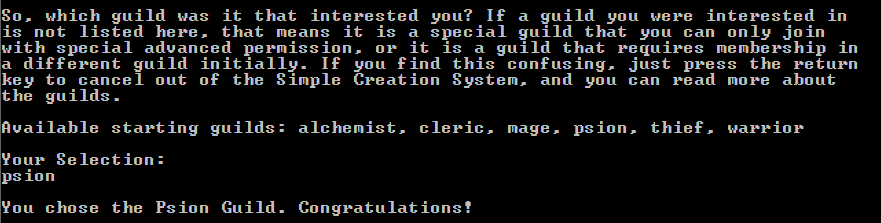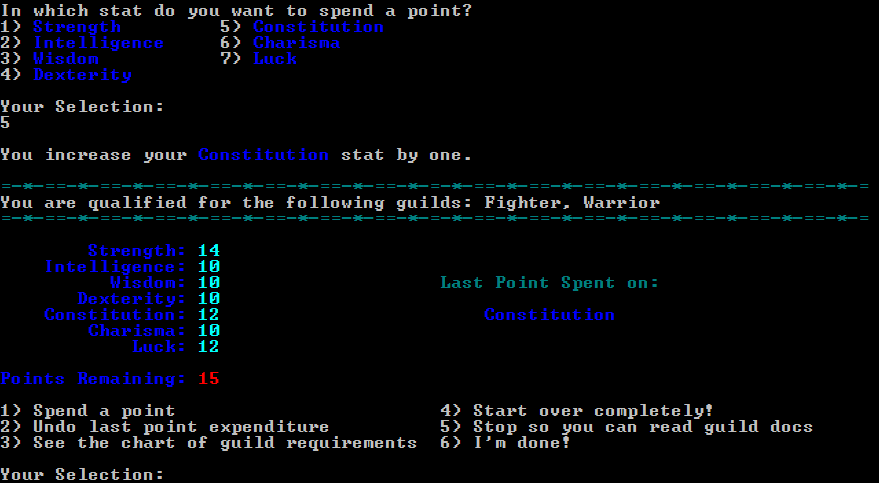Difference between revisions of "Character creation"
(added category) |
(→Race: removing list of races as there is already a link to races) |
||
| (One intermediate revision by the same user not shown) | |||
| Line 12: | Line 12: | ||
Before you can select your race, you will need to type '''approve me''' and follow the prompts to agree to some rules and conditions. | Before you can select your race, you will need to type '''approve me''' and follow the prompts to agree to some rules and conditions. | ||
| − | Now it's time for a little body snatching, as the saying goes. This is where you select the [[races|race]] of your character. | + | Now it's time for a little body snatching, as the saying goes. This is where you select the [[races|race]] of your character. |
| − | |||
| − | If you've selected male as your gender, you will not be able to select dryad as a race, as previously mentioned. | + | NB: If you've selected male as your gender, you will not be able to select dryad as a race, as previously mentioned. |
==Stat Selection== | ==Stat Selection== | ||
Latest revision as of 15:25, 9 November 2021
This page deals with the process of creating a character in ThresholdRPG.
Picking a Name
Picking a name for some comes easy, but for others it presents more of a challenge. If you're stuck, you can always try a name generator to find one you like. There are plenty of ideas here: http://fantasynamegenerators.com/#fantasyNames
Give it some thought. The name of your character is something you may potentially have to live with for a long time. Please review the name rules for Threshold before committing to the one you create or find. As it is impossible to rename your character, you will have to start all over again with a new, more acceptable name.
Gender
It might seem a small matter, however, there is an important thing to note about gender. There exist dryads in the game and they can only be female. If you desire to play a dryad, you will need this information before-hand and must select female.
Race
Before you can select your race, you will need to type approve me and follow the prompts to agree to some rules and conditions.
Now it's time for a little body snatching, as the saying goes. This is where you select the race of your character.
NB: If you've selected male as your gender, you will not be able to select dryad as a race, as previously mentioned.
Stat Selection
At this point in creation, you may now allocate stats to qualify you for the guild of your choice. You can list guildname to see an introduction to a guild.
Automatic
You can let the game generate stats for you based on the guild you want to join. This is the simple method and it makes sure you will qualify for the stat restrictions for your guild of choice. People new to this genre of game or unsure may wish to opt for this as you're essentially guaranteed to get what you need.
Once you complete this method, you cannot revisit this section to do it over. The only method of changing your stats once you're done is after you have completed heritage, but before you've joined a guild, you can enter the Stat Re-Allocation Room in the adventurers guild.
Manual
If you have more experience and/or are familiar with fantasy roleplaying stats allocation, or just want to play with it, you're welcome to try the more advanced method by typing begin. This process will update you when it finds guilds that match the stats you have selected.
Once you complete this method, you cannot revisit this section to do it over. The only method of changing your stats once you're done is after you have completed heritage, but before you've joined a guild, you can enter the Stat Re-Allocation Room in the adventurers guild.
Features
Now comes some creativity in the form of setting your features.