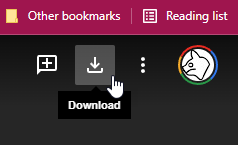Difference between revisions of "Gesslar"
(→Mudlet scripts: Added instructions for downloading via the links) |
|||
| Line 22: | Line 22: | ||
These scripts are hosted in Google Drive. As such, when you click the link, it will show you the contents of the package. To download it, click the Download link in the top right of the page. | These scripts are hosted in Google Drive. As such, when you click the link, it will show you the contents of the package. To download it, click the Download link in the top right of the page. | ||
| + | === Scripts === | ||
[https://drive.google.com/file/d/1zUlKg-DkG3GNOOYBccKgZbhB8Tzd03up/view?usp=sharing Threshold Color Health Bar Percent.mpackage] - Change the colour of the percentage in the health bar. Must have {{Mud|settings percent on}}. | [https://drive.google.com/file/d/1zUlKg-DkG3GNOOYBccKgZbhB8Tzd03up/view?usp=sharing Threshold Color Health Bar Percent.mpackage] - Change the colour of the percentage in the health bar. Must have {{Mud|settings percent on}}. | ||
[[Category:Staff]] | [[Category:Staff]] | ||
Revision as of 22:09, 13 October 2021
Gesslar is the Lead Developer of ThresholdRPG. He enjoys coding new areas the most, though squishing bothersome bugs is a close second. He created the Gesslar character on Sunday, November 12, 2006 at 20:49:02 ET. He is heavily into social media, favouring Google+ and largely shunning Facebook, except where he helps manage the ThresholdRPG fan page.
He wishes more people would contribute to the Wiki, as it is a lot of work for mostly just one person.
Description
Gesslar Rassleg the mewfaciest mewface that ever mewfaced
He is a male salamae, 6'6" tall, weighing 178 pounds.
He has red eyes.
He has brown hair.
He has long, tubular nipples with bits of fur sticking out from the tips.
He has a prominent 8====D on his forehead.
Player Character
Gesslar also has a character named Karahd whom he has been playing since Tuesday, May 18, 1999 at 01:20:26.
Mudlet scripts
Instructions
These scripts are hosted in Google Drive. As such, when you click the link, it will show you the contents of the package. To download it, click the Download link in the top right of the page.
Scripts
Threshold Color Health Bar Percent.mpackage - Change the colour of the percentage in the health bar. Must have settings percent on.