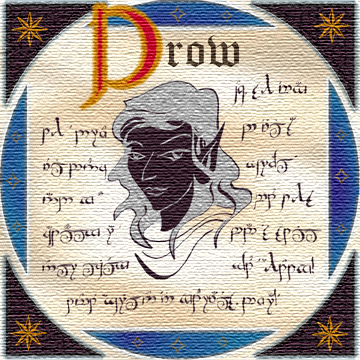Drow elf
Deep beneath the earth live the drow, an ancient race who were originally elven kind living on the surface. Ages past the elven folk were torn by discord, with the elves who followed the rule of law driving from them those who were selfish and cruel. Constant warfare between the two divisions of elven kind continued, with the goodly elves ever victorious. Those elves of a darker nature withdrew from the surface world and sought refuge in the realm of the underworld.
Over the centuries the dark elven folk, or Drow, grew strong once again and built a civilization in lightless caverns deep under the earth. Even if the Drow were strong enough to face the surface elves in battle, they no longer wished to walk upon the green lands under the sun and stars. Yet they neither forgave nor forget, and still appear deep beneath the earth in dungeons and other fell places to plot destruction and havoc for all surface dwellers.
Drow have dark complexion and are white haired. They are slight of build and have delicate fingers and toes. Their features are sharp and their ears pointed and large, but that does not detract from their unnatural beauty. Only female drow have been seen, and these have eyes that glow red like a hideous demon.
Drow wear a fine mesh armor of exquisite workmanship, the making of which has been lost to their surface-dwelling cousins. Those adventurers strong and brave enough to defeat a Drow in battle have returned to the surface with this chainmail, which is highly sought after by collectors.
Submitter
Idrisial